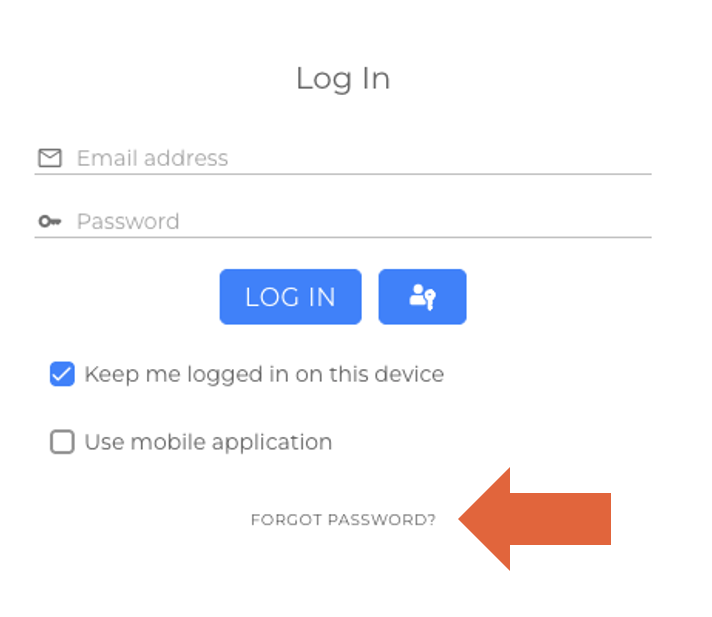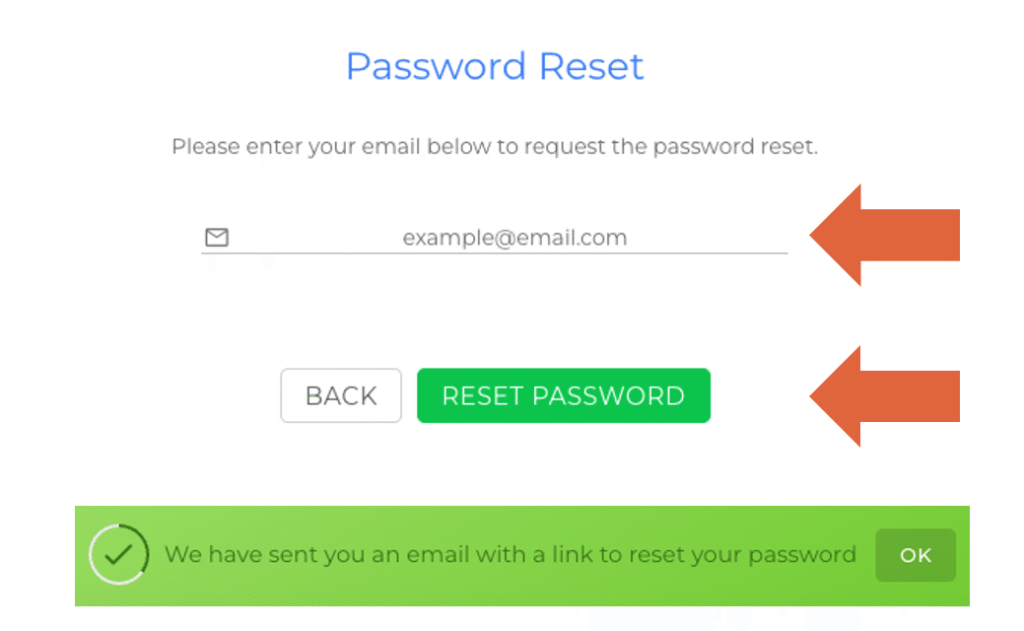Table Of Contents
This article explains how users can reset their password if they have lost access to their account or forgotten their credentials.
Reset via Login Page
Users can reset their password directly on the platform’s login page. Link login page: app.repaircode.de
- Open the platform’s login page.
- Click “Forgot Password?” below the password field.
- Enter the account email address you used to register on the platform. Further information can be found in the article Account Email Address.
- Click on the “Reset password” button.
- A message will appear stating that we have sent you an email with a link to reset your password.
- In your inbox (or spam/junk mail folder), you will find an email with the subject line “Password reset requested” containing a link to “Request a new password".
- Click the link in the email and a new password will be generated for you.
- You will receive another email with the subject "New password". This email contains your newly generated password. The link "Log in now" will take you back to the login page. Note: You can change your password at any time in your personal user settings. Further information can be found in the article Account Email Address.
Security Guidelines
- Passwords should contain at least eight characters.
- Include uppercase and lowercase letters, numbers, and special characters.
- Avoid reusing or easily guessable passwords.
- Administrators cannot view passwords in plain text.
In addition to the standard login with email and password, users can also sign in using a passkey.
For more information, see the article Login on the Platform
Was this article helpful?
YesNo