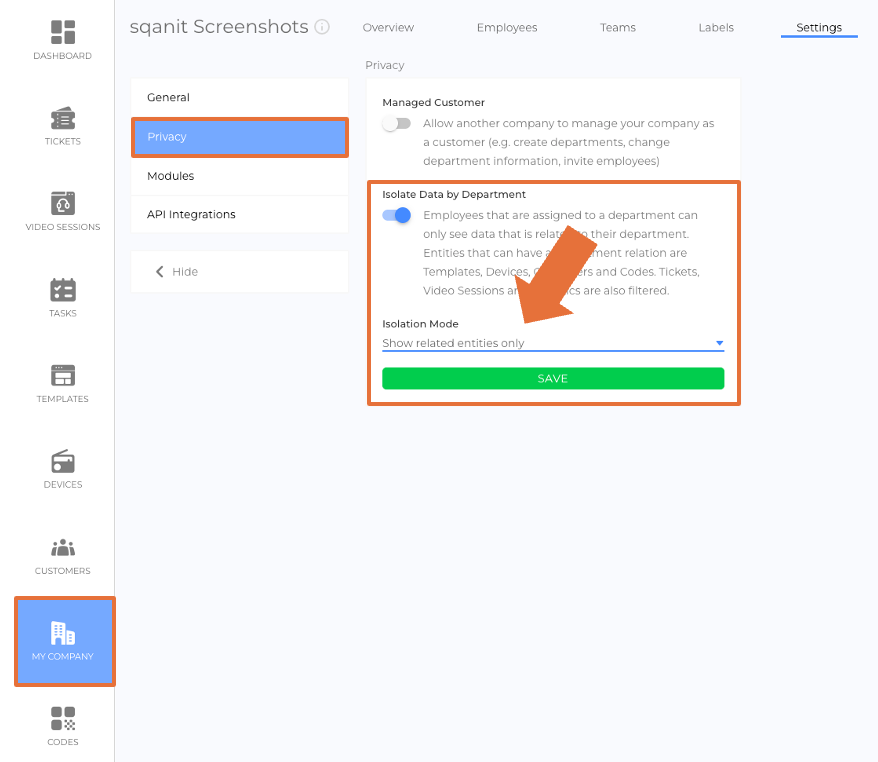
Definition: "Show related entities only"
One of two isolation modes under the "Isolate Data by Departments" setting, which can be configured in the company settings. This mode enforces stricter visibility rules by limiting access to entities based on the departments to which they are assigned.
Behavior:
- Employees Assigned to Departments:
- Can view only those entities (e.g., employees, customers, devices, tickets, tasks, etc.) that share at least one common department with them.
- Entities Without Departments:
- Are visible only to employees who are not assigned to any department.
- Employees Without Departments:
- Have unrestricted visibility and can view all entities, whether or not they are assigned to departments.
Purpose:
- Provides a means for data segregation by limiting access to entities based on shared departments.
Settings:
- The "Isolate Data by Departments" feature can be activated or deactivated in the company settings.
- Two isolation modes are available:
- "Show related entities & entities without any relations" (Basic Isolation):
- Employees can see entities with shared departments or entities without any department.
- "Show related entities only" (Strict Isolation):
- Employees can only see entities with shared departments; no exceptions apply.
- "Show related entities & entities without any relations" (Basic Isolation):
Was this article helpful?
YesNo
