Definition:
The Messenger is a chat tool integrated within tickets, enabling code users and employees to communicate efficiently to resolve service cases and inquiries.
Purpose:
- Serves as a direct communication channel within a ticket, enabling real-time collaboration between code users and employees.
Key Benefits:
- Integrated Communication: Combines chat functionality with ticketing, ensuring all communication is contextually tied to a specific service case.
- Efficient Issue Resolution: In most cases, service cases can be resolved remotely through the communication facilitated by the Messenger.
- Better Preparation for On-Site Visits: If a service case requires an on-site solution, employees can use the Messenger to request specific information or materials from the user in advance, ensuring they are optimally prepared.
Structure and Features:
- Ticket-Based Access:
- The Messenger is accessible within each ticket. Code users and employees interact directly through the chat linked to the ticket.
- Message Types:
- Text Messages: Support for regular, italic, and bold formatting.
- Attachments: Enables sharing of images, videos, PDFs, and other documents.
- Links:
- URLs: Share external resources.
- Text Assistant Links: Links to interactive guidance in the assistant.
- Video Session Links: Employees can initiate a video session directly from the Messenger, allowing both parties to switch seamlessly from writing to talking in real time.
- Building Blocks: Predefined text blocks that employees can use to quickly and consistently insert frequently used phrases.
- Accessibility Rules:
- Code Users: Any code user with access to the ticket can write as a code user.
- Employees: Writing permissions depend on the employee's role and their involvement in the ticket (e.g., assigned or accepted the ticket).
Further Reading:
For more details on how to use the Messenger, read the article Messenger (article).
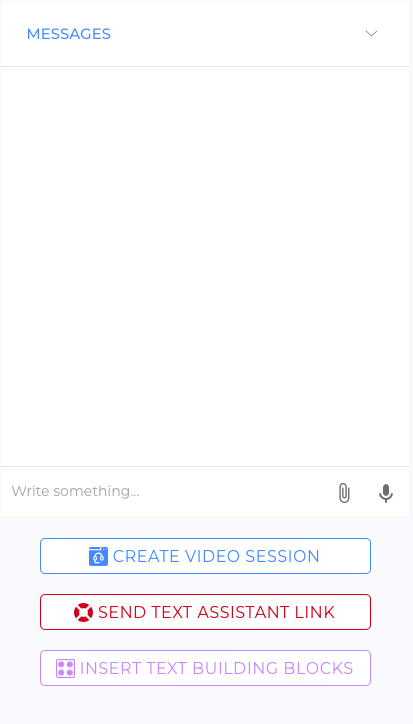
Was this article helpful?
YesNo
