Introduction
Variables allow to insert placeholders in text fields, which are later replaced with real data by the system. This feature enhances automation and consistency.
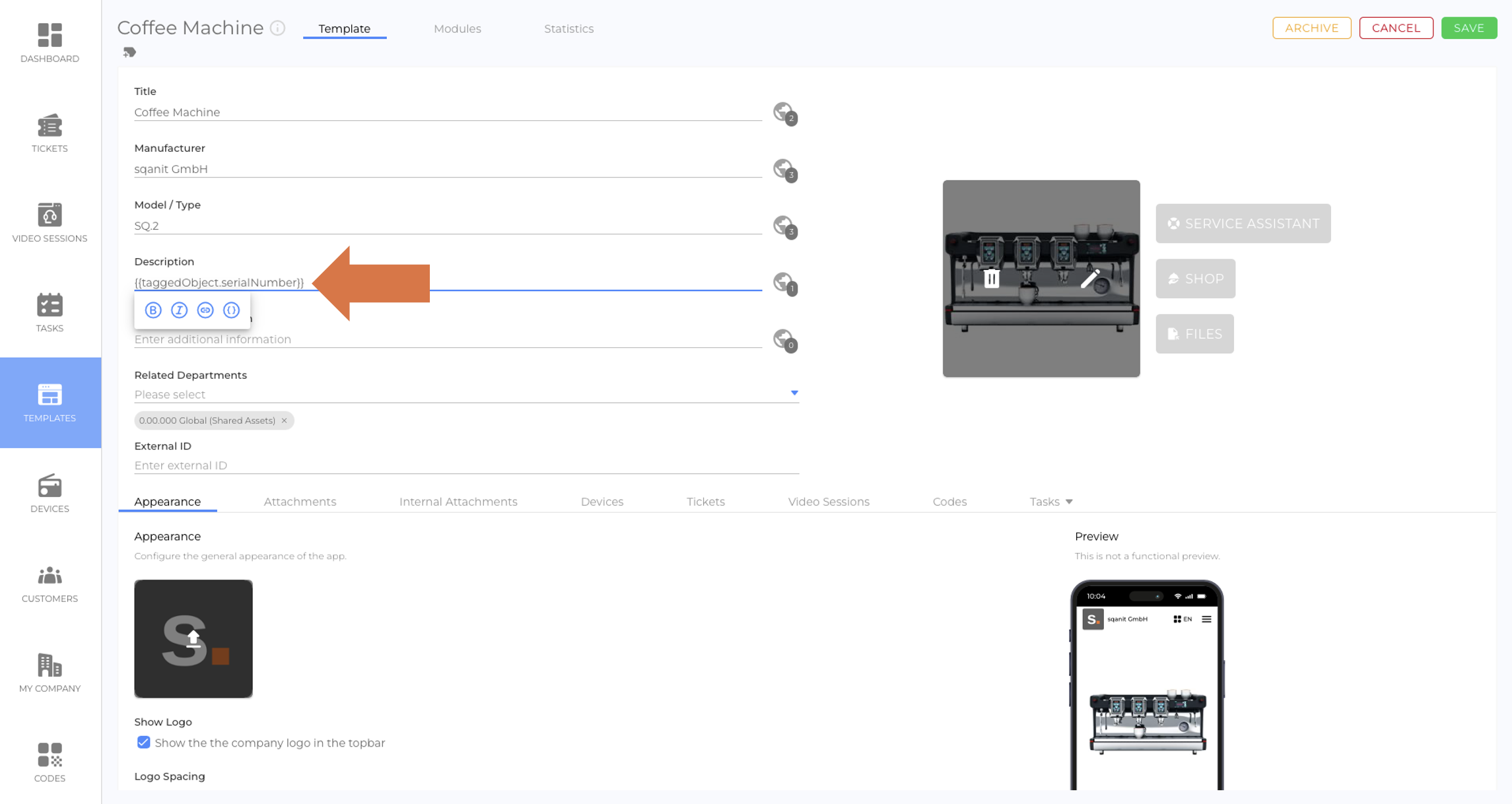
How to Activate Variables
Before using variables, the feature must be enabled at the company level. Follow these steps:
- Select My Company from the side menu.
- Select the Settings tab.
- Locate the Variables section.
- Toggle the option to Suggest variables at text fields to activate the feature. (picture)
Where Can Variables Be Used?
Once activated, variables can be used in templates and devices, in their descriptions and their modules (e.g., Text Assistant, Greeting, Creation Flows, Building Blocks). Whenever applicable, the system will display a Variables Icon in the text tools section to indicate that variables are supported. (picture)
Using Variables in Text Fields
Variables on the plattform follow the Mustache Syntax. When entering {{ (two curly braces) into an appropriate text field, the system will provide suggestions for available data fields. (picture)
Example:
A company wants to generate automatic descriptions for devices using variables. Instead of manually entering each device’s information, they can add the following text into the description field of the template:
{{taggedObject.serialNumber}}– Displays the device's serial number{{customer.name}}– Inserts the associated customer’s name
"This device (Serial number: {{taggedObject.serialNumber}}) is assigned to {{customer.name}}.
Each time the device is displayed, the system replaces the placeholders with the actual data. This ensures that the most up-to-date data is displayed. (picture)(picture)
Important Limitation When Using Variables
It's important to note that variables cannot reference other variables. For example, if a variable refers to a text field that contains another variable, the inner variable will not be processed. Instead, it will be displayed as plain text.
Example:
If you use a variable like {{taggedObject.description}} and the device description contains the text "Serial Number: {{taggedObject.serialNumber}}", the actual serial number of the device will not be displayed. Instead, the text will appear literally as "Serial Number: {{taggedObject.serialNumber}}".
To avoid this issue, make sure your variables directly reference existing data rather than text fields containing other variables.
If Sections (Conditional Logic)
Mustache allows for simple conditional logic using sections (#) and inverted sections (^). This enables users to set up fallback values in case certain data is missing.
Example:
{{#customer}}{{#user}}{{firstName}}{{/user}}{{^user}}{{name}}{{/user}}'s{{/customer}}{{^customer}}Your{{/customer}} Favorite CarHow It Works
- Check if a customer exists:
{{#customer}}- If a customer is available, continue inside this block.
- If not, skip to
{{^customer}}Your{{/customer}}(fallback to "Your").
- Check if the customer has a user: (
{{#user}})- If a user exists, show
{{firstName}}. - If no user exists, continue to the next condition.
- If a user exists, show
- If no user exists, show the corporate customer's name:
{{^user}}{{name}}{{/user}}- This ensures that if a customer exists but has no user (which means its not a private customer), the corporate customer’s name is displayed instead.
- If there is no customer, use
"Your"instead:{{^customer}}Your{{/customer}}- Ensures that if no customer is provided, it defaults to "Your".
Example Outputs
| Scenario | Output |
|---|---|
| Customer exists with a user (John) --> Private Customer | "Emily's Favorite Car" (picture) |
| Customer exists without a user (Acme Corp) --> Corporate Customer | "ThunderPeak GmbH's Favorite Car" (picture) |
| No customer exists | "Your Favorite Car" (picture) |
List of available variables
| Category | Variable Path | Description |
|---|---|---|
| Ticket | ||
{{ticket.id}} | ID of the ticket | |
{{ticket.creationDate}} | Creation date of the ticket | |
{{ticket.lastUpdate}} | Date when the ticket was last updated | |
{{ticket.title}} | Title of the ticket | |
{{ticket.description}} | Description of the ticket | |
{{ticket.reporter}} | Requester of the ticket | |
{{ticket.author}} | Author of the ticket | |
{{ticket.dueDate}} | Due date of the ticket | |
{{ticket.location}} | Location of the ticket | |
{{ticket.location.validated}} | True or false | |
{{ticket.location.latitude}} | Latitude of the location of the ticket | |
{{ticket.location.longitude}} | Longitude of the location of the ticket | |
{{ticket.location.country}} | Country of the location of the ticket | |
{{ticket.location.state}} | State of the location of the ticket | |
{{ticket.location.city}} | City of the location of the ticket | |
{{ticket.location.zipCode}} | ZIP code of the location of the ticket | |
{{ticket.location.street}} | Street name of the location of the ticket | |
{{ticket.location.streetNumber}} | Street number of the location of the ticket | |
{{ticket.location.floor}} | Floor of the location of the ticket | |
{{ticket.location.room}} | Room of the location of the ticket | |
| Device (Tagged Object) | ||
{{taggedObject.id}} | ID of the device | |
{{taggedObject.creationDate}} | Creation date of the device | |
{{taggedObject.lastUpdate}} | Date when the device was last updated | |
{{taggedObject.template}} | Name of the template of the device | |
{{taggedObject.customer}} | Customer assigned to the device | |
{{taggedObject.customer.id}} | ID of the customer assigned to the device | |
{{taggedObject.customer.creationDate}} | Creation date of the customer assigned to the device | |
{{taggedObject.customer.lastUpdate}} | Date when the customer assigned to the device was last updated | |
{{taggedObject.customer.customerId}} | Customer ID of the customer assigned to the device | |
{{taggedObject.customer.name}} | Name of the customer assigned to the device | |
{{taggedObject.customer.info}} | Additional information of the customer assigned to the device | |
{{taggedObject.customer.address}} | Complete address of the customer assigned to the device | |
{{taggedObject.customer.address.validated}} | True or false | |
{{taggedObject.customer.address.latitude}} | Latitude of the address of the customer assigned to the device | |
{{taggedObject.customer.address.longitude}} | Longitude of the address of the customer assigned to the device | |
{{taggedObject.customer.address.country}} | Country of the address of the customer assigned to the device | |
{{taggedObject.customer.address.state}} | State of the address of the customer assigned to the device | |
{{taggedObject.customer.address.city}} | City of the address of the customer assigned to the device | |
{{taggedObject.customer.address.zipCode}} | ZIP code of the address of the customer assigned to the device | |
{{taggedObject.customer.address.street}} | Street name of the address of the customer assigned to the device | |
{{taggedObject.customer.address.streetNumber}} | Street number of the address of the customer assigned to the device | |
{{taggedObject.customer.address.floor}} | Floor of the address of the customer assigned to the device | |
{{taggedObject.customer.address.room}} | Room of the address of the customer assigned to the device | |
{{taggedObject.serialNumber}} | Serial number of the device | |
{{taggedObject.serviceContract}} | Service contract number of the device | |
{{taggedObject.title}} | Title of the device | |
{{taggedObject.manufacturer}} | Manufacturer of the device | |
{{taggedObject.model}} | Model / Type of the device | |
{{taggedObject.description}} | Description of the device | |
{{taggedObject.additionalData}} | Additional information of the device | |
{{taggedObject.customer.user}} | Name of the private customer assigned to the device | |
{{taggedObject.customer.user.firstName}} | First name of the private customer assigned to the device | |
{{taggedObject.customer.user.lastName}} | Last name of the private customer assigned to the device | |
{{taggedObject.customer.user.address}} | Complete address of the private customer assigned to the device | |
{{taggedObject.customer.user.address.validated}} | True or false | |
{{taggedObject.customer.user.address.latitude}} | Latitude of the address of the private customer assigned to the device | |
{{taggedObject.customer.user.address.longitude}} | Longitude of the address of the private customer assigned to the device | |
{{taggedObject.customer.user.address.country}} | Country of the address of the private customer assigned to the device | |
{{taggedObject.customer.user.address.state}} | State of the address of the private customer assigned to the device | |
{{taggedObject.customer.user.address.city}} | City of the address of the private customer assigned to the device | |
{{taggedObject.customer.user.address.zipCode}} | ZIP code of the address of the private customer assigned to the device | |
{{taggedObject.customer.user.address.street}} | Street name of the address of the private customer assigned to the device | |
{{taggedObject.customer.user.address.streetNumber}} | Street number of the address of the private customer assigned to the device | |
{{taggedObject.customer.user.address.floor}} | Floor of the address of the private customer assigned to the device | |
{{taggedObject.customer.user.address.room}} | Room of the address of the private customer assigned to the device | |
{{taggedObject.customer.user.phone}} | Phone number of the private customer assigned to the device | |
{{taggedObject.customer.user.dateOfBirth}} | Date of birth of the private customer assigned to the device | |
{{taggedObject.customer.organization}} | Name of the corporate customer assigned to the device | |
{{taggedObject.customer.organization.address}} | Complete address of the corporate customer assigned to the device | |
{{taggedObject.customer.organization.address.validated}} | True or false | |
{{taggedObject.customer.organization.address.latitude}} | Latitude of the address of the corporate customer assigned to the device | |
{{taggedObject.customer.organization.address.longitude}} | Longitude of the address of the corporate customer assigned to the device | |
{{taggedObject.customer.organization.address.country}} | Country of the address of the corporate customer assigned to the device | |
{{taggedObject.customer.organization.address.state}} | State of the address of the corporate customer assigned to the device | |
{{taggedObject.customer.organization.address.city}} | City of the address of the corporate customer assigned to the device | |
{{taggedObject.customer.organization.address.zipCode}} | ZIP code of the address of the corporate customer assigned to the device | |
{{taggedObject.customer.organization.address.street}} | Street name of the address of the corporate customer assigned to the device | |
{{taggedObject.customer.organization.address.streetNumber}} | Street number of the address of the corporate customer assigned to the device | |
{{taggedObject.customer.organization.address.floor}} | Floor of the address of the corporate customer assigned to the device | |
{{taggedObject.customer.organization.address.room}} | Room of the address of the corporate customer assigned to the device | |
{{taggedObject.customer.organization.name}} | Name of the corporate customer assigned to the device | |
{{taggedObject.customer.organization.phone}} | Phone number of the corporate customer assigned to the device | |
{{taggedObject.customer.organization.email}} | Email of the corporate customer assigned to the device | |
{{taggedObject.customer.organization.website}} | Website of the corporate customer assigned to the device | |
{{taggedObject.customer.organization.info}} | Notes of the corporate customer assigned to the device | |
{{taggedObject.objectTag}} | ID of the code assigned to the device | |
{{taggedObject.location}} | Location of the device | |
{{taggedObject.location.validated}} | True or false | |
{{taggedObject.location.latitude}} | Latitude of the location of the device | |
{{taggedObject.location.longitude}} | Longitude of the location of the device | |
{{taggedObject.location.country}} | Country of the location of the device | |
{{taggedObject.location.state}} | State of the location of the device | |
{{taggedObject.location.city}} | City of the location of the device | |
{{taggedObject.location.zipCode}} | ZIP code of the location of the device | |
{{taggedObject.location.street}} | Street name of the location of the device | |
{{taggedObject.location.streetNumber}} | Street number of the location of the device | |
{{taggedObject.location.floor}} | Floor of the location of the device | |
{{taggedObject.location.room}} | Room of the location of the device | |
{{taggedObject.serialNumber}} | Serial number of the device | |
{{taggedObject.serviceContract}} | Service contract number of the device | |
{{taggedObject.title}} | Title of the device | |
{{taggedObject.manufacturer}} | Manufacturer of the device | |
{{taggedObject.model}} | Model of the device | |
{{taggedObject.description}} | Description of the device | |
{{taggedObject.additionalData}} | Additional information of the device | |
| Code (Object Tag) | ||
{{objectTag.id}} | ID of the code | |
{{objectTag.creationDate}} | Creation date of the code | |
{{objectTag.lastUpdate}} | Date the code was last updated | |
{{objectTag.shortId}} | Short ID of the code | |
{{objectTag.lastLogin}} | Date and time of the last login via this code | |
| Customer | ||
{{customer.id}} | ID of the customer | |
{{customer.creationDate}} | Creation date of the customer | |
{{customer.lastUpdate}} | Date the customer was last updated | |
{{customer.customerId}} | Customer ID of the customer | |
{{customer.name}} | Name of the private customer | |
{{customer.info}} | Additional information of the customer | |
{{customer.address.latitude}} | Latitude of the address of the customer | |
{{customer.address.longitude}} | Longitude of the address of the customer | |
{{customer.address.country}} | Address of the customer | |
{{customer.address.state}} | State of the address of the customer | |
{{customer.address.city}} | City of the address of the customer | |
{{customer.address.zipCode}} | ZIP code of the address of the customer | |
{{customer.address.street}} | Street of the address of the customer | |
{{customer.address.streetNumber}} | Street number of the address of the customer | |
{{customer.user.firstName}} | First name of the private customer | |
{{customer.user.lastName}} | Last name of the private customer | |
{{customer.user.phone}} | Phone number of the private customer | |
{{customer.user.dateOfBirth}} | Date of birth of the private customer | |
{{customer.organization.name}} | Name of the corporate customer | |
{{customer.organization.phone}} | Phone number of the corporate customer | |
{{customer.organization.email}} | Email address of the corporate customer | |
{{customer.organization.website}} | Website of the corporate customer |
Shortcuts
| Variablenpfad | Beschreibung |
|---|---|
{{user}} | Complete name |
{{author}} | Complete name / "Code User" |
{{customer}} | Complete name / Company name |
{{address}} | Complete address |
{{location}} | Complete address |
Best Practices
- Verify available variables by typing
{{in a supported field. - Ensure that placeholders match existing data fields to avoid empty results.
- Test variable usage before deploying them in live environments.
- For more details on Mustache syntax, visit: Mustache Documentation.
