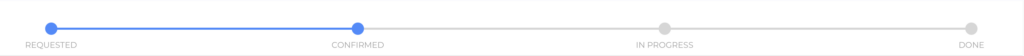Definition:
The Status Bar visually represents the progress of a ticket, video session, or task. It is displayed in the Ticket Details View (article), the Video Session Details View (article), and the Task Details View (article), helping users track the current status and progression at a glance.
Ticket Status Bar:
The Ticket Status Bar outlines the various stages of a ticket's lifecycle:
| Status | Meaning |
|---|---|
| Draft | Not all steps of the ticket creation flow have been completed yet. No ticket offers have been sent out yet. |
| Open | The ticket has been created. Ticket offers have been sent. No employee has accepted their ticket offer yet. No employee has been assigned yet. |
| Assigned | At least one employee has accepted their ticket offer or has been assigned. |
| In Progress | An employee is actively working on the ticket. |
| Done | The ticket has been completed, but the code user has not yet rated it. |
| Closed | The ticket is closed. Code users can no longer create updates or write messages. |
| Cancelled | The ticket has been cancelled. |
Video Session Status Bar:
The Video Session Status Bar tracks the progression of a video session:
| Status | Meaning |
|---|---|
| Requested | A code user has requested a video session. The call can only be started after the request has been confirmed. |
| Confirmed | The video session has been confirmed by a service employee. Both sides can now initiate a call. |
| In Progress | The call is currently in progress. |
| Done | The call has ended, but the code user has not yet rated it. |
| Closed | The video session is closed. To initiate another call, a new session must be requested by a code user, or the session must be reopened by an employee. |
| Cancelled | Option 1: A code user has canceled the request. Option 2: A service employee has canceled the video session (possible at any time). |
Automation in Video Session Status Updates:
- In Progress: The status changes automatically when the call starts.
- Closed: The status updates automatically when the call ends.
Tasks Status Bar:
The Tasks Status Bar displays the progress of a task through three stages:
| Status | Meaning |
|---|---|
| Open | The task has been created and is awaiting action. |
| In Progress | The task is actively being worked on. |
| Closed | The task has been completed and no further action is required. |
Was this article helpful?
YesNo