Introduction
Dynamic Codes offer an alternative way to connect users to the sqanit platform, complementing traditional "Access Codes". They provide a flexible and scalable solution for scenarios where attaching a pre-generated code sticker is difficult or impractical. Instead of a unique QR code, users can scan a Dynamic Code, follow a guided creation flow, and generate their own "Access Code", which links them to a digital twin.

Key Benefits of Dynamic Codes
- Faster Rollout: Easily onboard devices and customers without requiring pre-printed QR codes.
- Self-Service Option: Allows users to generate their own Access Codes to integrate their devices without requiring an on-site visit.
- Ideal for Existing Devices: Works well for products already in the market or with end-users.
- Seamless Communication: Each code scan creates a private communication channel, ensuring direct and personalized interaction between the code user and the platform operator.
How Dynamic Codes Work
A Dynamic Code can be placed on websites, product packaging, manuals, or promotional materials. When a code user scans a Dynamic Code, they are guided through a creation flow where they:
- Generate an Access Code (personal QR code).
- Create a Digital Twin (to represent their physical device in the platform).
- Create a customer account which is liked to the device. (Optional)
After creation, users can immediately interact with the platform and receive their new Access Code via email. The QR code can either be printed by the users themselves or sent as a sticker by the service provider.
Code vs. Dynamic Code
| Feature | Regular Code "Access Code" | Dynamic Code "Creation Code" |
|---|---|---|
| Functionality | Provides direct access to the platform and digital twin. | Creates new Access Codes, which act as entry points to the platform. |
| Communication Channels | One communication channel. Any user with the code can see existing messages. | Unlimited communication channels. Each scan creates a new, exclusive communication channel. |
| Pairing/Unpairing | Can be paired or unpaired with devices. | Always linked to a template, cannot be unpaired. |
| Activation/Deactivation | Possible. | Possible. |
| Deletion | Permanent. | Permanent. |
Infographic: How Dynamic Codes Create New Access Points
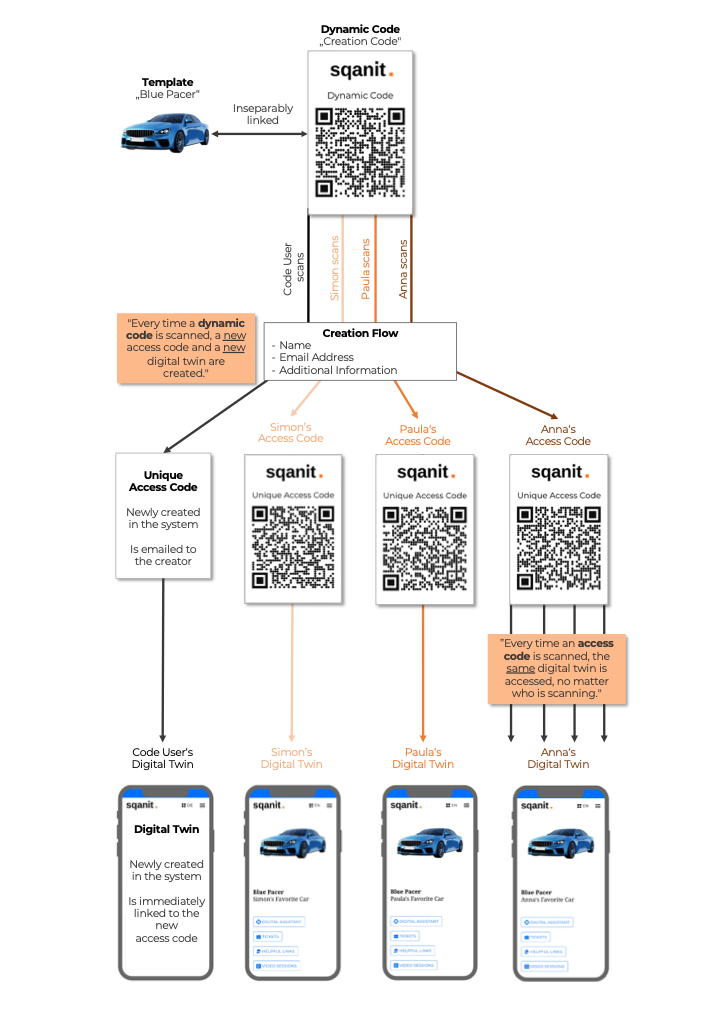
Rollout Examples
Classic Rollout with Regular Codes ("Access Codes")
- A Digital Twin is created.
- A QR Code Sticker is generated and printed.
- The code associated with the QR code sticker is paired with the digital twin.
- The sticker is attached to the physical object before delivery.
✅ Advantage: Complete control over data entry and sticker placement.
Rollout Using Dynamic Codes
- A code user scans a Dynamic Code.
- A new "Access Code" is generated, linking the user to a Digital Twin.
- The user can print the QR code immediately or receive a sticker by mail.
- The QR code is attached to the physical device by the user.
✅ Advantage: Faster and scalable, even for devices already with customers.
Use Cases for Dynamic Codes
1. Rollout for Existing Products in the Market
- A Dynamic Code is published via a website, flyer, or advertisement.
- New users scan the code and create a personalized access point to the platform.
- Users receive their Access Code via email and print it or request a sticker.
- The QR code is attached to the physical object for future access.
2. Contact Form – One-to-One Communication
- A Dynamic Code is printed on a business card, website, or flyer.
- Each scan creates a private communication channel, ensuring secure messaging.
- Users can submit service requests or support tickets directly.
3. Codes for Undefined Objects
- When a service provider has a large product portfolio but lacks templates for some products, a General Template can be used.
- A Dynamic Code links users to a generalized digital twin, allowing interaction.
- Once a specific template is available, the digital twin can be converted to a more detailed product category.
✅ Advantage: Helps prioritize template development based on real user demand.
How to Activate Dynamic Codes
- Enable Dynamic Codes for a Template
- Select Templates from the side menu.
- Choose a template and open the Modules Tab.
- Select Devices and activate the Dynamic Codes Submodule.
- Select Dynamic Codes from the side menu.
- Configure the Creation Flow
- Each Dynamic Code is linked to a specific creation flow that determines the user experience. (picture)
- Adjust the flow settings in the Back Office to control the creation process.
- Distribute the Dynamic Code
- Publish the Dynamic Code on relevant materials (e.g., websites, instruction manuals, packaging).
- Guide users through the creation flow when they scan the code.
Good to Know
- Unlimited Codes: Each template can have an unlimited number of Dynamic Codes.
- Pre-Configured Creation Flow: Service providers define how users create new "Access Codes".
- Customizable Communication: Each scan establishes a unique communication channel, ensuring privacy.
