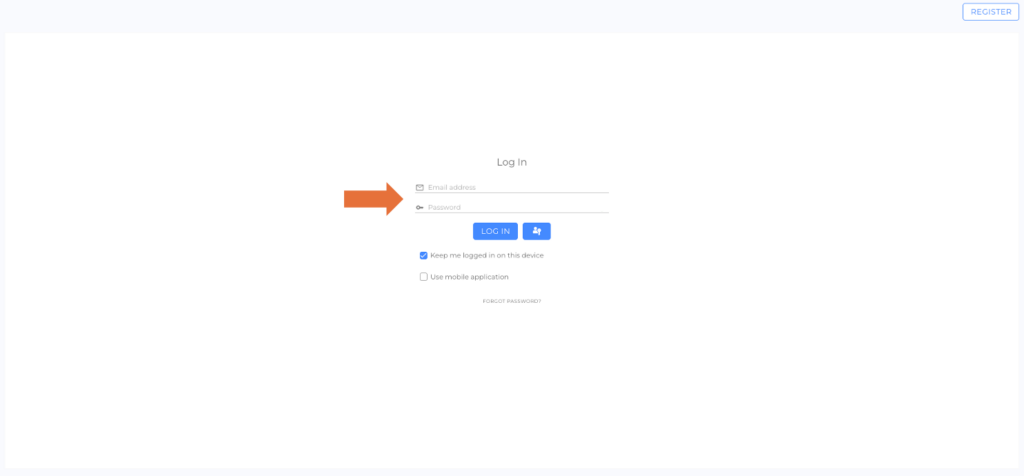Introduction
When you receive an invitation to join the sqanit platform, you must complete your initial login and ideally update your profile settings. This ensures secure access and allows you to personalize your account.
Accepting the Invitation
- Click the "Login Now" button in the invitation email. This will redirect you to the login page automatically.
- Copy the email address and password from the invitation email and paste them into the corresponding fields.
- Click LOGIN.
- Agree to the Terms and Conditions and confirm that you are at least 16 years old.
🎉 Congratulations! You have successfully logged into the sqanit platform.
Note: If you want to learn how to invite employees, read the article How to add new Employees (article).
Editing Your Profile
1. Access Your Profile Settings
There are two ways to access your profile settings:
Option 1: Via the Profile Picture
- Click on your profile picture at the top right corner of the application.
- Select Settings.
Option 2: Via the Employee List
- Click on MY COMPANY in the side menu.
- Open the Employees Tab.
- Type your name in the search bar.
- Click on your name to open your profile settings.
2. Change Your Password
- Copy the default password from your invitation email.
- Go to your profile settings.
- Paste the copied password into the current password field.
- Enter a new password and confirm it.
- Click SAVE.
📩 You will receive an email notification once the password change is successful.
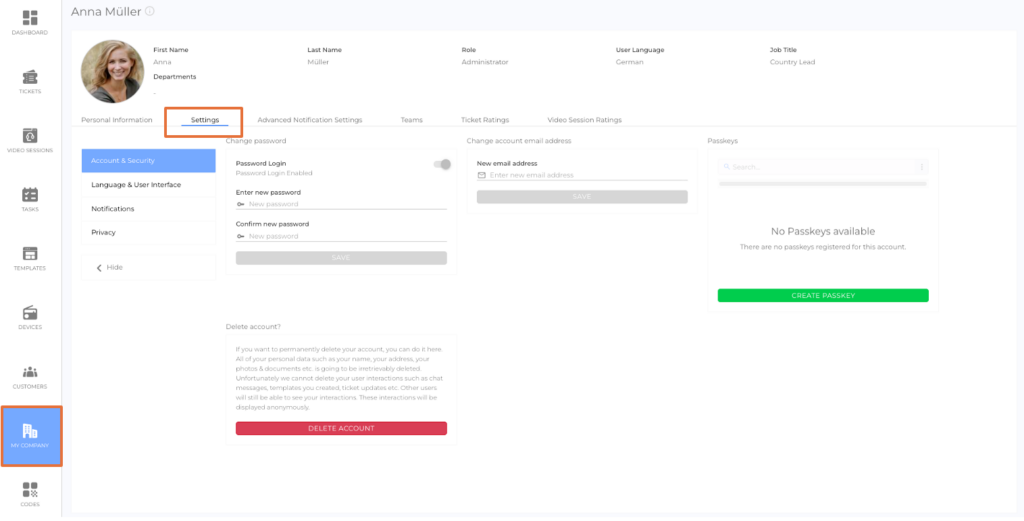
3. Edit Your Personal Information
- Go to the "Personal Information" tab in your profile settings.
- Click EDIT in the top right corner.
- Update your details:
- Upload a profile picture
- Add work-related and private information - Click SAVE to confirm your changes.
Good to Know
- Secure Your Account: Updating your password ensures account security.
- Easy Profile Access: You can update your information anytime via profile settings.
- Personalized Experience: Adding a profile picture and personal details helps colleagues identify you.
Was this article helpful?
YesNo