What Are Codes?
Each code generated on the platform has:
- A 32-digit ID
- A 14-digit Short ID
- A unique URL
These identifiers are inseparably linked to the code. Once a code is paired with a device, users can access the platform through the code URL to view content and interact with the device. (picture)
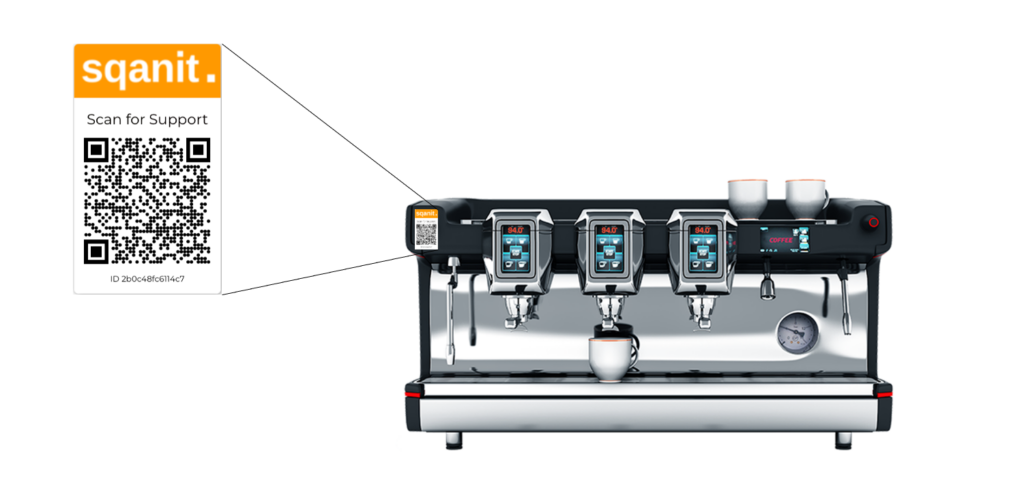
QR Codes & NFC Tags
QR codes and NFC tags serve as the main entry point to the platform. They enable users to quickly and conveniently access the platform simply by scanning.
Since QR codes and NFC tags are just smartphone-readable representations of code URLs, they can be placed anywhere where they add value to users.
Adding a call-to-action next to the QR code, such as "Scan for Support", can significantly increase user engagement and encourage platform visits.
Purpose of the Codes Tab
The Codes Tab provides an overview of all codes created by your organization. Employees can:
- Search, sort, and filter the list of all codes.
- View relevant information about each code.
- Navigate to the Code Details View for further management. (article)
Tabs and Functionalities in the Codes Tab
Overview Tab
The Overview Tab lists all codes currently available on the platform. Employees can:
- Search for specific codes. (picture)
- Filter results based on attributes. (picture)
- Sort codes by various criteria. (picture)
- Customize the selection of displayed columns to show additional information. (picture)
For more information, please read the article Lists (article).
If a code is deleted, it is permanently lost and can never be paired again. Any QR codes or NFC tags linked to it will become unusable.
Create Codes Tab
To learn more about creating new codes, refer to the article: "How to Create Codes" (article).
Good to Know
- Codes are uniquely identified by their ID, short ID, and URL.
- Deleting a code is irreversible, and any QR codes or NFC tags linked to it will no longer work.
- Customizing the Codes Tab with search, filters, and columns makes code management more efficient.
