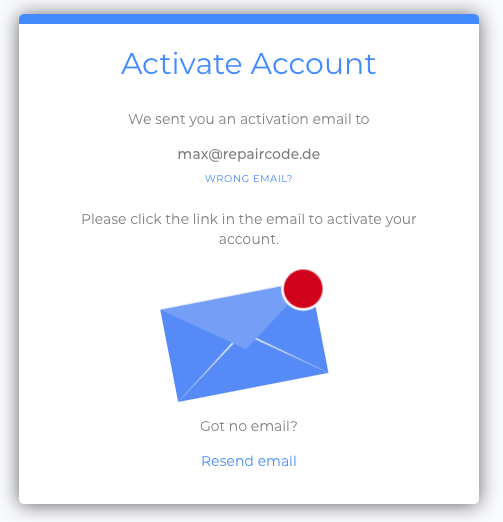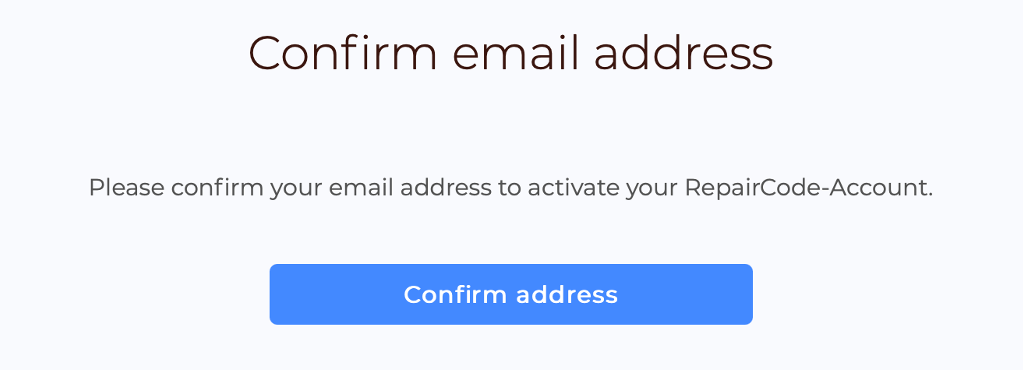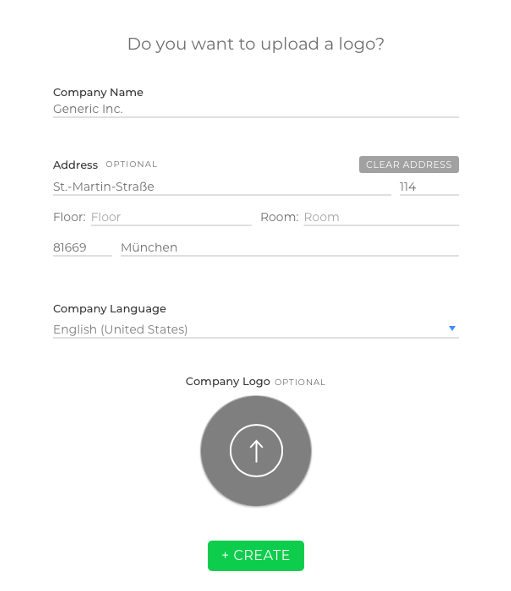Introduction
Registering a company account is the first step to accessing the full capabilities of sqanit. This process is quick and straightforward, ensuring your organization can begin using the platform without delay. Follow the steps below to create your account and get started.
How to Get There
- Open your browser and go to app.repaircode.de.
- Click on REGISTER in the upper-right corner of the page.
Step-by-Step Instructions
- Enter Your Details
- Provide your email address.Create a secure password.Agree to the terms and conditions.Confirm that you are at least 16 years old.Click on REGISTER.
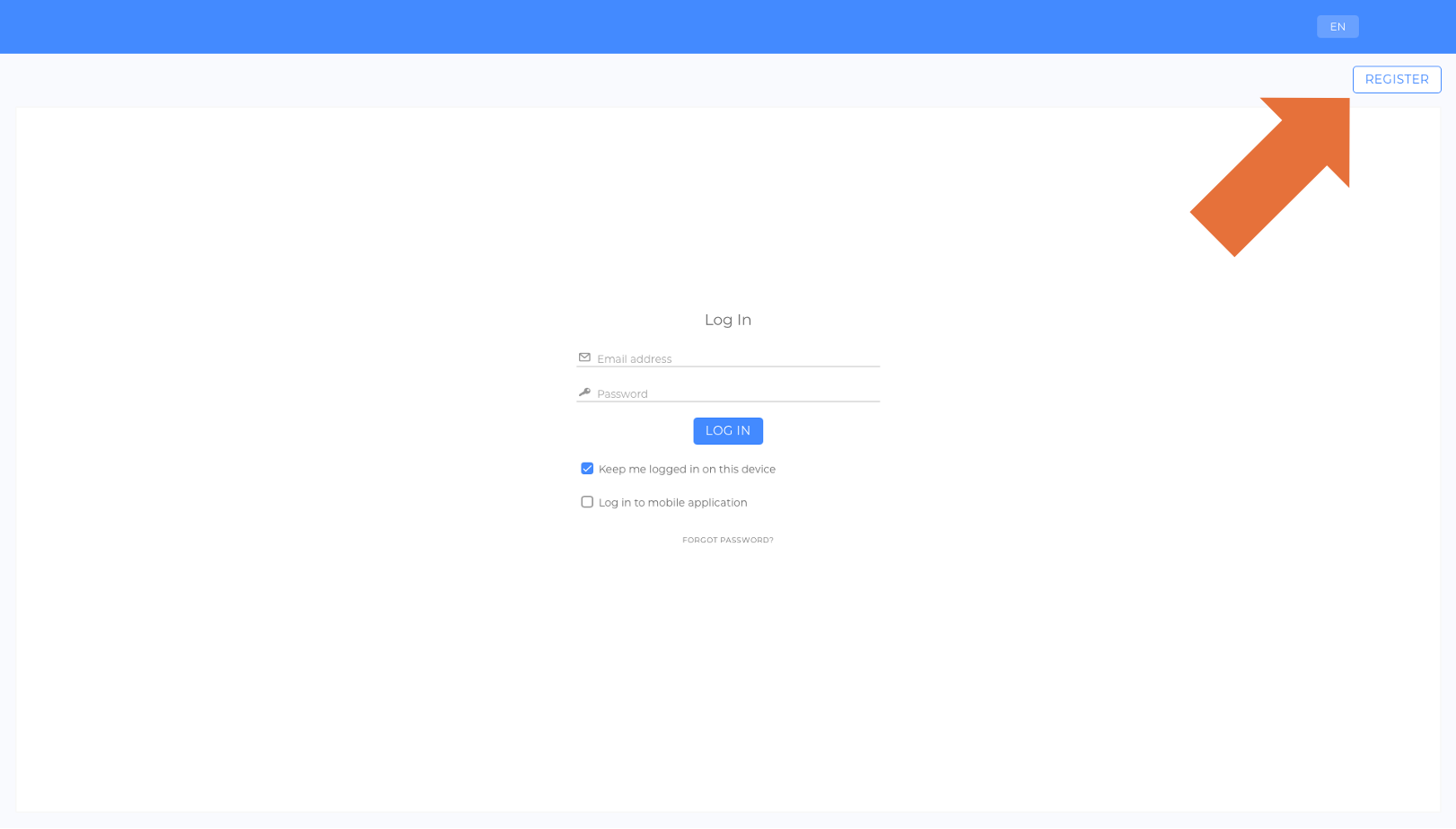
- Activate Your Account
- Check your email inbox for a confirmation email from sqanit.Click on the link in the email to activate your account and continue the registration process.
- Provide Your Company Information
- Complete the fields for your personal and company account information as prompted.Review your entries for accuracy.
- Finalize Registration
- Click +CREATE to finalize your registration.
- Edit or Add Additional Information
- Once your account is created, you can update or add more information.Click on EDIT or the pencil symbol to make changes. (video)
Next Steps
After setting up your company account, you can invite your colleagues to join the platform (article). This ensures your team can collaborate efficiently and take full advantage of sqanit’s features.
Visual Aids
- Instructional Video: Watch this video for a step-by-step walkthrough of the registration process.
Was this article helpful?
YesNo